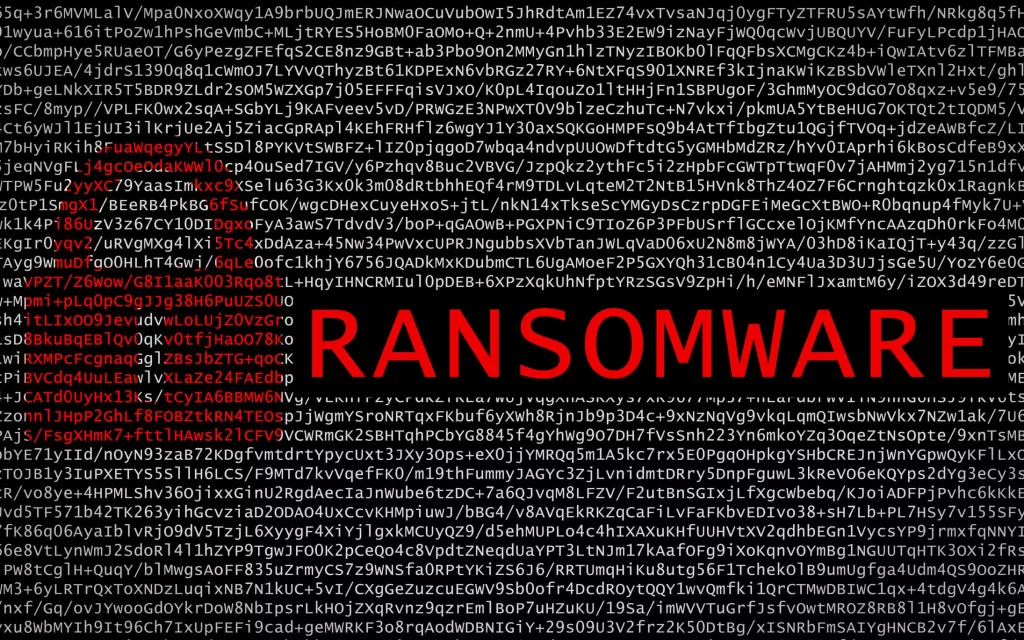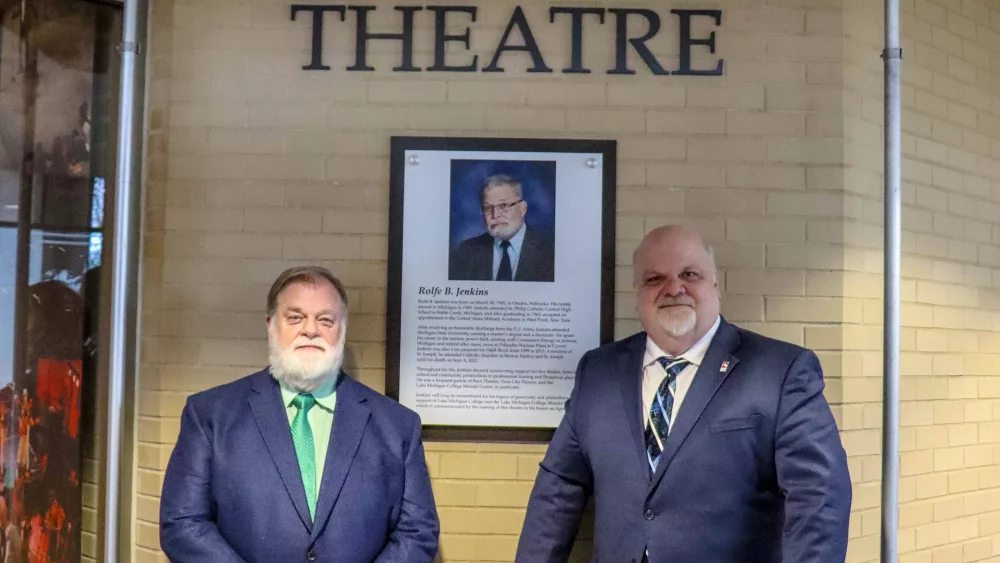You’re zipping along working on your business or home computer when all of a sudden the screen freezes with a pop-up message — supposedly from the FBI or some other federal agency — and panic strikes. You’re being told you’re in trouble and need to pay a fine to get your computer to work properly again. The FBI says watch out. It’s a scam.
October is National Cybersecurity Awareness Month, and the FBI is taking the opportunity to warn everyone about the seemingly never ending threat of the ransomware Internet scam.
The FBI says, “In a ransomware scam, your computer screen freezes with a pop-up message – supposedly from the FBI or another federal agency – saying that because you violated some sort of federal law your computer will remain locked until you pay a fine; or, you get a pop-up message telling you your personal files have been encrypted and you have to pay to get the key needed to encrypt them.”
Ransomware scams involve a type of malware that infects computers and restricts users’ access to their files or threatens the permanent destruction of their information unless a ransom – anywhere from hundreds to thousands of dollars – is paid.
Ransomware has become a significant threat to US businesses, state and local government entities, public services, schools, and individuals. With over 100 different variants and tens of thousands of victims nationwide, ransomware has grown into one of the most costly and destructive cyber criminal threats to businesses and governments.
Locally, the FBI has found ransomware attacks are becoming more targeted, sophisticated, and costly, even as the overall frequency of attacks is holding steady or even declining. Since early 2018, the incidence of broad, indiscriminate ransomware attacks has sharply declined, but the losses from ransomware attacks has increased significantly.
This month, the FBI encourages you to protect your computer from ransomware:
- To prevent the loss of essential files due to a ransomware infection, it is recommended that individuals and businesses always conduct regular system back-ups and store the backed-up data offline. A cloud-based backup is not considered offline. Ransomware will encrypt any drive that is visible to the computer, including back-ups.
- Filter out emails with .exe attachments and set your computer to show hidden file extensions. Ransomware is often delivered as a file with more than one file extension such as example.pdf.exe.
- Make sure you have updated antivirus software on your computer.
- Require a password to disable antivirus and firewall.
- Limit the number of people who have admin rights to your domain.
- Do not log into a domain admin account on a user workstation.
- Enable automated patches for your operating system and web browser.
- Have strong passwords and don’t use the same password for everything.
- Use a popup blocker.
- Only download software – especially free software – from sites you know and trust (malware can also come in downloadable games, file-sharing programs, and customizable toolbars).
- Don’t open attachments in unsolicited emails, even if they come from people in your contact list, and never click on a URL contained in an unsolicited email, even if you think it looks safe. Instead, close out the e-mail and go to the organization’s website directly.
Use the same precautions on your mobile phone as you would on your computer when using the Internet.
If you receive a ransomware popup or message on your device alerting you to an infection, immediately disconnect from the Internet to avoid any additional infections or data losses. If you believe you have been a victim of a ransomware scheme or other cyber fraud activity, please contact the FBI’s Detroit Division at 313-965-2323 or report it to the Internet Crime Complaint Center (www.ic3.gov).
More information about ransomware and other online frauds can be found at www.ic3.gov and www.fbi.gov.